How do you run user code safely ?
I will preface this by saying that I am not a security expert and this is not a guide on running user code in a safe way. Instead, this is my learnings following an exploration into running user code.
I've been coming across a number of different applications over the last few months that rely on running user code:
- E2B: API to run user code in the cloud
- CodeSandbox: Online IDE to run user code
- Lovable.dev: Lovable is your superhuman full stack engineer. and there are many more !
One question that I keep asking myself is how do they do it ?
The answer is actually quite straightforward:
The majority of tools running user code relies on one technology: AWS firecracker.
To really get an understanding on the power of Firecracker, I thought it would be fun to try creating a small service that allows you to run use code. This was much simpler than I thought and I would never have been able to do it without the help of Claude !
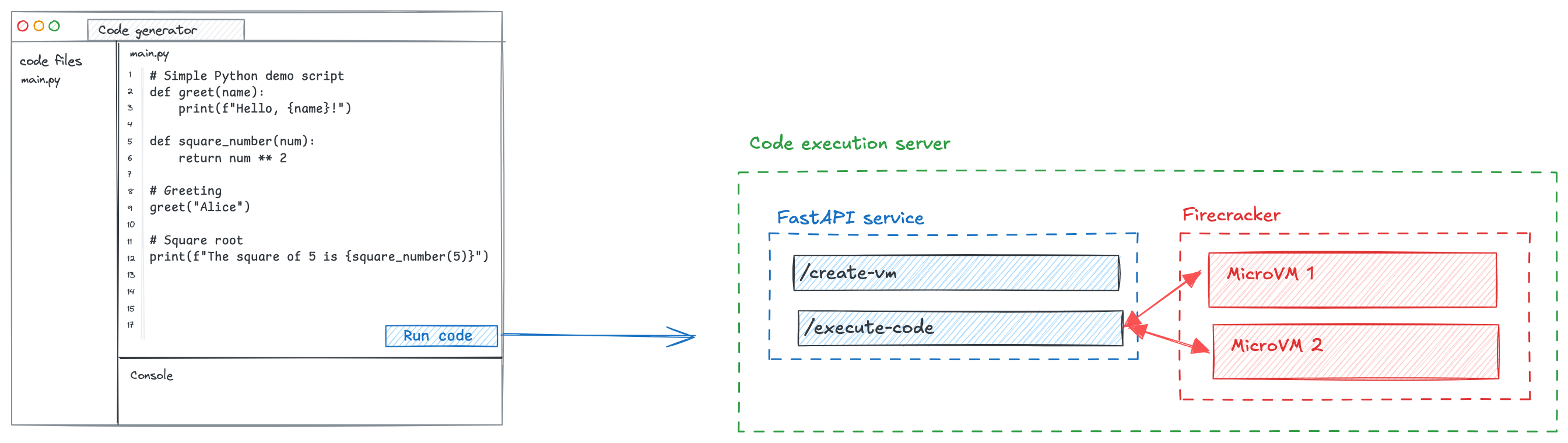
What is AWS firecracker ?
AWS firecracker is a lightweight framework written in Rust that allows you to run multiple "MicroVMs" in a secure and isolated way. It was originally created by AWS to for AWS Lambda and was released as an open-source project in 2018.
The core value proposition of Firecracker is two fold:
- Performance: Firecracker is designed to be performant. New VMs can be started in less than 200ms thanks to the use of MicroVMs.
- Security: Firecracker is designed to be secure, this allows you to run user code without concerns about the security of the host machine (assuming everything is configured correctly)
- Scalability: Firecracker is designed to be scalable. There is less then 5MB of overhead per VM allowing you to maximise the number of VMs that can be run on a single machine.
For a more in-depth explanation of how Firecracker works, you can read the official documentation.
Creating a small service to run user code
The service we will be creating is quite simple:
/create-vmendpoint: Creates a new VM and returns an IP address to connect to./executeendpoint: Execute a piece of code in the VM and return the output.
I won't be detailling the full implementation here but will highlight the most interesting parts.
Installing firecracker
Firecracker is designed to run on Linux, I tried for hours to get it running on MacOS but eventually realized this was just not possible. This is because Firecracker relies on features only available in the Linux kernel like KVM.
After a few attempts at installing a Linux VM inside a MacOS, I gave up and decided to simply get a Digital Ocean Droplet and run it on there. They are less than $20/month and saved me a lot of headaches !
Once you are connected to your Digital Ocean Droplet, you can start the firecracker service using:
curl -Lo /usr/local/bin/firecracker https://github.com/firecracker-microvm/firecracker/releases/download/v1.11.0/firecracker-v1.11.0-x86_64
sudo chmod +x /usr/local/bin/firecrackerYou can then test the firecracker is available by running:
firecracker --versionTo learn more about setting up Firecracker, I would highly recommend checking out Julia Evans' blog post Firecracker: start a VM in less than a second. It provides a great introduction to Firecracker with many easy to follow examples.
Running a MicroVMs
To run a MicroVM with Firecracker, all you need is a kernel and a boot drive. Once you have these two files, you can create a config file that will be used to start the MicroVM.
I used the quickstart kernal image provided by Firecracker:
wget https://s3.amazonaws.com/spec.ccfc.min/img/quickstart_guide/x86_64/kernels/vmlinux.bin
On the other hand, creating the rootfs boot drive is more involved. In one of Julia Evans' blog post, she shares some commands on how to create a rootfs boot drive based on a Docker image. Sounds simple enough and so that is the path I also decided to take.
When I followed the instructions in her blog post, I was able to successfully create a MicroVM. However I quickly ran into an issue where my MicroVMs would take over a minute and a half to start. Not what I expected from Firecracker ! The solution Julia Evans described also did not work for me.
The message that kept appearing in the logs was:
[ **] (1 of 2) A start job is running for Load/Save Random Seed (8s / 10min)
[ **] (2 of 2) A start job is running for /dev/ttyS0 (16s / 1min 30s)After some investigation, I found the issue was that since the MicroVMs are meant to be very lightweight, it would take a long
time for on boot to create the random data needed for the sshd service to start. After much back and forth with Claude, I
was able to fix the issue by update the Dockerfile to be:
FROM ubuntu:20.04
# First update and install packages in a single layer
RUN apt-get update && \
apt-get upgrade -y && \
DEBIAN_FRONTEND=noninteractive apt-get install -y \
systemd \
systemd-sysv \
rng-tools5 \
openssh-server \
python3 && \
apt-get clean
# Configure systemd
RUN systemctl set-default multi-user.target && \
# Remove unnecessary services
rm -f /lib/systemd/system/systemd-update-utmp-runlevel.service && \
rm -f /lib/systemd/system/systemd-update-utmp.service && \
rm -f /lib/systemd/system/serial-getty@.service && \
# Disable services that cause delays
systemctl mask systemd-random-seed.service && \
systemctl mask systemd-remount-fs.service && \
systemctl mask dev-ttyS0.device && \
systemctl mask serial-getty@ttyS0.service
# SSH configuration with proper permissions
RUN mkdir -p /root/.ssh && \
chmod 700 /root/.ssh && \
echo "PubkeyAuthentication yes" >> /etc/ssh/sshd_config && \
echo "PermitRootLogin prohibit-password" >> /etc/ssh/sshd_config && \
echo "PasswordAuthentication no" >> /etc/ssh/sshd_config && \
echo "UsePAM no" >> /etc/ssh/sshd_config && \
echo "UseDNS no" >> /etc/ssh/sshd_config && \
echo "StrictModes no" >> /etc/ssh/sshd_config && \
# Enable SSH service
systemctl enable ssh
# Create required directories for systemd
RUN mkdir -p /var/run/sshd && \
mkdir -p /run/systemd && \
mkdir -p /var/log/journal
ENTRYPOINT ["/sbin/init"]This was enough to fix the issue and the MicroVM now starts in a couple of seconds. Still an order of magnitude slower than I Firecracker advertises but to be honest, I don't even know how to figure out the cause of this issue. It'ss more than enough for now.
Creating the FastAPI service
This is very Claude really came in handy, both Julia Evans and the firectl team have created great example scripts on how to create simple APIs to manage firecracker VMs but they are all in Go.
So as a starting point, I simply asked Claude to convert this gist to FastAPI code and we were off to the races.
Once everything was configured, I was able to create this small demo:
- Create a new VM
$ curl -X POST http://localhost:8080/vm/create \
-H "Content-Type: application/json" \
-d '{
"name": "basic_demo",
"user_id": "c59837c4-e757-4f73-b4f0-cd60a0e0dcbc",
"root_image_path": "/root/data/openmcp/base_image.ext4",
"kernel_path": "/root/data/openmcp/vmlinux.bin"
}'
{"ip_address":"172.17.0.11","vm_id":"cf94dbc4-d2c1-4830-860d-10ea946ae5ea"}- Execute a command in the VM:
$ curl -X POST http://localhost:8080/exec/command \
-H "Content-Type: application/json" \
-d '{
"vm_id": "cf94dbc4-d2c1-4830-860d-10ea946ae5ea",
"command": "echo Hello World"
}'
{"success":true,"output":"Hello World\n"}You might be able to see in the example above the topic of my next blog post.
What I learned through this exploration
Firecracker is very cool
The very first thing that struck me was just how elegant and powerful Firecracker is. It's very low level, even with Claude's help I don't really understand what is happening, but has a simplicity too it that makes it pretty easy to use assuming you are following a tutorial and not trying to do anything for production.
I couldn't have done it without Claude
I've tried in the past to get Firecracker up and running and was never successful mostly due to iptable
rules that I couldn't get right. This time around, by asking Claude for help, I was able to get everything
working. It was also very helpful in figuring out the issue with the MicroVMs taking so long to start, Googling
got me absolutely nowhere.
Claude, Cursor and Windsurf will only take you so far
While Claude was invaluable in helping me figure out the issues I was having, the service I got up and running is absolutely not production ready. I learned a lot during this exploration but one thing is for certain, great engineers are not going anywhere anytime soon !